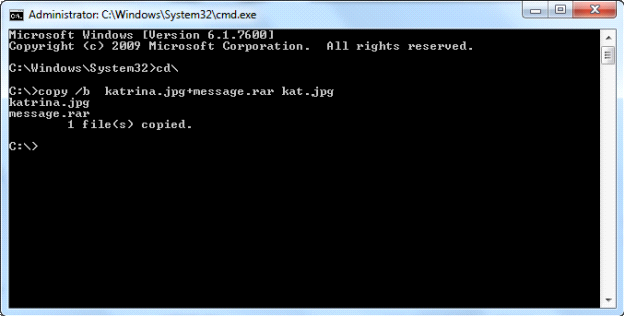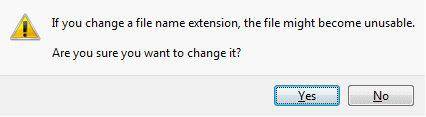Steganography is art of writing or hiding a message behind an object & object can be an Image , a mp3 file or a video etc.There are many Steganography techniques from that we can hide a a message behind any object.We will learn both manually and via software so here we go………
Ok so first teqnique is manually we will hide a message behind an image or a mp3 file:-
Things we needs are:-
1 > an image or a mp3 file
2 > a txt file written the message which we are about to hide
3 > installed winrar in our computer.
4 > some basic knowledge of DOS (disk operating system)
Step 1 :- Keep both files in c drive (image & the txt message)
Here I am katrina’s image and a message written “I love you Katrina”
Step 2 :- After it convert message.txt to message.rar via right clicking on it.
Step 2:- Delete the origional message.txt from c drive.
Now we have 2 files in c drive are <katrina.jpg & message.rar>
Step 4 :- Now open command prompt press win+R and typw cmd then hit enter.
Step5:- Now in cmd type these command
C:\>Cd\
C:\>Copy /b katrina.jpg+message.rar kat.jpg
Now we have 3 files over there
1 :- katrina.jpg
2:- message.rar
3:- kat.jpg
Step 6:- Delete both files katrina.jpg & message.rar
After it when we double click on kat.jpg it will open normally like an image
As we can see.
But if we want to open our message on it so follow these steps to open.
Right click on image and click on rename then just rename it to kat.jpg to kat.rar
=============> rename = kat.rar
It will ask something like this to change extension so click on yes
Then double click on kat.rar and see your message like this
enjoy this trick………………….